#include <tb_game_application.h>
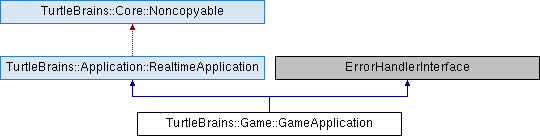
the GameApplication will create a basic ApplicationHandler and RealtimeApplication, and get the game state machine running. Simply create an instance of each of your gamestates and call RunGame and let the GameApplication handle the rest.
| TurtleBrains::Game::GameApplication::GameApplication | ( | void | ) |
Constructs the GameApplication object, opens the RealTime window with the size of 1280x720. An error condition will be triggered if there is already a GameApplication instance in existance or if there were any trouble opening the real time application window. Also adds itself as an error handler that will popup a message box with the error contents.
| TurtleBrains::Game::GameApplication::~GameApplication | ( | void | ) |
Destroys the GameApplication object and removes itself from the list of error handlers.
| void TurtleBrains::Game::GameApplication::RunGame | ( | GameScene & | gameScene | ) |
Begins running the real-time message pump for the window, starts first with the TurtleBrains introduction scene (in release builds) and then sets the provided gameScene as the active scene.
| gameScene | The first scene of the game to be active, usually a splash or title screen before the gameplay begins. |
| void TurtleBrains::Game::GameApplication::SetApplicationHandler | ( | Application::ApplicationHandlerInterface * | applicationHandler | ) |
Set a custom application handler to complement the default handler of the game application. When creating a game with a built in editor it is useful to handle the Menu and Dialog actions of the application.
| applicationHandler | A custom application handler to be called during certain handled events. |